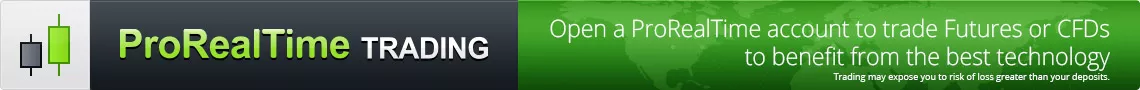Adding a Bitcoin donation button
-
- 0
- 2741
- 0
Do you have a website or a blog? You should know that it is very easy to add a Bitcoin donation button to receive Bitcoin (BTC) donations from your visitors. Here is an overview of this button dedicated to webmasters:

<scripttype="text/javascript"
src="https://ajax.googleapis.com/ajax/libs/jquery/1.8.0/jquery.min.js"></script>
<script type="text/javascript"
src="https://blockchain.info/Resources/js/pay-now-button.js"></script>
class="blockchain-btn"
data-address="YOUR WALLET ADDRESS"
data-shared="false">
<div class="blockchain stage-begin">
<img src="https://blockchain.info/Resources/buttons/donate_64.png"/>
</div>
<div class="blockchain stage-loading"
style="text-align:center">
<img
src="https://blockchain.info/Resources/loading-large.gif"/>
</div>
<div class="blockchain stage-ready">
<p align="center">Please Donate To Bitcoin Address:
<b>[[address]]</b></p>
<p align="center" class="qr-code"></p>
</div>
<div class="blockchain stage-paid">
Donation of <b>[[value]] BTC</b> Received. Thank You.
</div>
<div class="blockchain stage-error">
<font color="red">[[error]]</font>
</div>
</div>
In HTML (see YOUR WALLET ADDRESS), here specify your Bitcoin wallet’s public address on which you wish to receive your BTC donations.
By clicking on the Bitcoin donation button, visitors/members of your site will discover your Bitcoin wallet’s address (and flash code) where they can make their Bitcoin donation.

NB: for a more evolved version of the donation button which includes all the cryptocurrencies, I suggest you look here CryptoDonate instead.

Step 1- Add the following lines in your header
<scripttype="text/javascript"
src="https://ajax.googleapis.com/ajax/libs/jquery/1.8.0/jquery.min.js"></script>
<script type="text/javascript"
src="https://blockchain.info/Resources/js/pay-now-button.js"></script>
Step 2 - Insert the following html where you want the button to appear
<divstyle="font-size:16px;margin:0 auto;width:300px"class="blockchain-btn"
data-address="YOUR WALLET ADDRESS"
data-shared="false">
<div class="blockchain stage-begin">
<img src="https://blockchain.info/Resources/buttons/donate_64.png"/>
</div>
<div class="blockchain stage-loading"
style="text-align:center">
<img
src="https://blockchain.info/Resources/loading-large.gif"/>
</div>
<div class="blockchain stage-ready">
<p align="center">Please Donate To Bitcoin Address:
<b>[[address]]</b></p>
<p align="center" class="qr-code"></p>
</div>
<div class="blockchain stage-paid">
Donation of <b>[[value]] BTC</b> Received. Thank You.
</div>
<div class="blockchain stage-error">
<font color="red">[[error]]</font>
</div>
</div>
Step 3 - Indicate your Bitcoin wallet’s address
In HTML (see YOUR WALLET ADDRESS), here specify your Bitcoin wallet’s public address on which you wish to receive your BTC donations.
By clicking on the Bitcoin donation button, visitors/members of your site will discover your Bitcoin wallet’s address (and flash code) where they can make their Bitcoin donation.

NB: for a more evolved version of the donation button which includes all the cryptocurrencies, I suggest you look here CryptoDonate instead.
About author
- 20
- 42
- 60
- 6