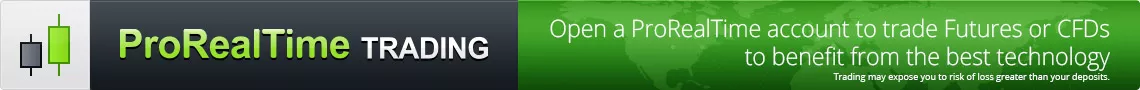How to choose your trading station?
-
- 0
- 1563
- 0
More and more individual traders are equipping themselves with a top-of-the-range trading station to speculate or invest in the financial markets. But is such equipment really necessary? I will answer some questions that some individual traders should certainly ask themselves.
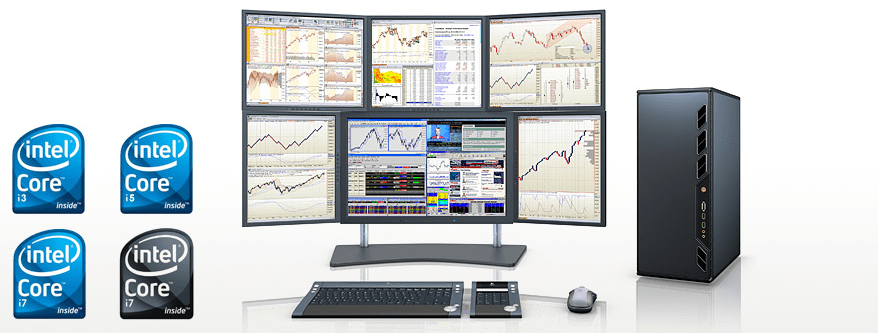
PC without hesitation. Forget MACs for trading. Brokers don’t often have a trading platform compatible with MACs
Computer hardware technology is evolving at an incredible rate. If you buy a PC today, you will find that it becomes almost obsolete two or three years later (compared to the new models on sale). More RAM, Duo/Quad/Octa Core, etc. Buying the highest quality equipment today and paying the high price for it is a really stupid thing to do. Or you have to choose it well. And choosing the components of a trading station is not easy because they must all "get along" perfectly for efficient operation.
If you are going to a specialized site, avoid those that do not detail their stations and that remain unclear about the components. Here is an example of a site that details its trading stations perfectly.
It is necessary to have a (fairly) powerful PC if you use several screens. It should be noted that on a PC there is usually only one graphics card; and a graphics card can only support two computer screens. If you want a trading station with 3 or 4 screens, you will need 2 PCs with 1 graphics card (and therefore 2 keyboards, which is not very practical), OR 1 PC with 2 graphics cards. Similarly, if you want a trading station with 5 or 6 screens, you will need 3 classic PCs (and 3 keyboards) OR 1 PC with 3 graphics cards. The graphics cards are only there to connect your screens. The processor and RAM are much more important.
One of the reasons to buy a high-performance PC for trading is the heat.
Effectively, the more powerful a PC is, the less it heats up to run your trading platform. Those who live in the south know that the heat released by a PC can be quite unpleasant.
The housing must be robust with enough fans to ensure good heat dissipation.
Also favour silent boxes, spending the day next to a noisy station will distract you.
1 screen? 2 screens? 3 screens? 4 screens? 5 screens? 6 screens?
Choose the number of screens in your trading station according to your needs. Is it really necessary to have all the charts before your eyes? Do you really need your chart windows to be displayed so large?
It is generally said that the best trading strategies are the simplest. I think the same is true for trading stations.
The main thing is to have a comfortable environment. In trading, you always have a screen for daily tasks (web browsing, social networks, etc.) and/or to place orders. With 6 screens, 5 will be used for your charts and 1 screen for something else.
Up to 4 screens I can understand: 1 for the economic calendar + websites; 2 for charts; 1 for the platform (order placement and open position status).
Up to 6 screens, you have a visual comfort that I can understand.
More than 6 screens, I don't understand any more.

Personally, at home, I have a tower which includes 3 graphic cards and 6 monitors, all mounted on a stand offering a view identical to the very first image on this post; And this is completely useless to me. With only two screens, my trading station is largely operational. I add a little laptop by the side and it's great.
Wall bracket, global base, unit base per screen?
It all depends on the configuration you want and the space you have on your desk.
I recommend a stand as you can easily move or change the location on your desk.
Adding a second screen on a laptop is a very efficient and cost-effective solution.
This second display can be connected in the traditional way via a VGA cable and installed on a fixed base.
Be aware that there is now a more practical solution: portable USB displays (see the image below).
These screens have a non-rigid base, are lightweight and easily transportable; convenient for transporting a dual screen, by hand, in a single laptop case.

If you have any further questions about the trading PC or multi-screen trading stations, feel free to post them here.
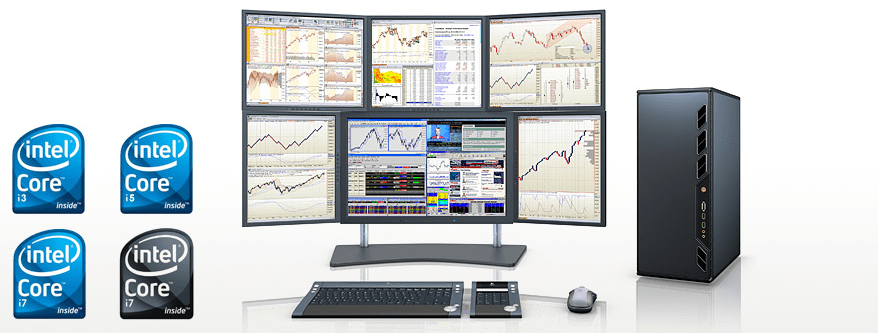
PC or MAC to trade?
PC without hesitation. Forget MACs for trading. Brokers don’t often have a trading platform compatible with MACs
Power and performance of a Trading PC or Trading Station
Computer hardware technology is evolving at an incredible rate. If you buy a PC today, you will find that it becomes almost obsolete two or three years later (compared to the new models on sale). More RAM, Duo/Quad/Octa Core, etc. Buying the highest quality equipment today and paying the high price for it is a really stupid thing to do. Or you have to choose it well. And choosing the components of a trading station is not easy because they must all "get along" perfectly for efficient operation.
If you are going to a specialized site, avoid those that do not detail their stations and that remain unclear about the components. Here is an example of a site that details its trading stations perfectly.
It is necessary to have a (fairly) powerful PC if you use several screens. It should be noted that on a PC there is usually only one graphics card; and a graphics card can only support two computer screens. If you want a trading station with 3 or 4 screens, you will need 2 PCs with 1 graphics card (and therefore 2 keyboards, which is not very practical), OR 1 PC with 2 graphics cards. Similarly, if you want a trading station with 5 or 6 screens, you will need 3 classic PCs (and 3 keyboards) OR 1 PC with 3 graphics cards. The graphics cards are only there to connect your screens. The processor and RAM are much more important.
One of the reasons to buy a high-performance PC for trading is the heat.
Effectively, the more powerful a PC is, the less it heats up to run your trading platform. Those who live in the south know that the heat released by a PC can be quite unpleasant.
The housing must be robust with enough fans to ensure good heat dissipation.
Also favour silent boxes, spending the day next to a noisy station will distract you.
How many screens do you need for a trading station?
1 screen? 2 screens? 3 screens? 4 screens? 5 screens? 6 screens?
Choose the number of screens in your trading station according to your needs. Is it really necessary to have all the charts before your eyes? Do you really need your chart windows to be displayed so large?
It is generally said that the best trading strategies are the simplest. I think the same is true for trading stations.
The main thing is to have a comfortable environment. In trading, you always have a screen for daily tasks (web browsing, social networks, etc.) and/or to place orders. With 6 screens, 5 will be used for your charts and 1 screen for something else.
Up to 4 screens I can understand: 1 for the economic calendar + websites; 2 for charts; 1 for the platform (order placement and open position status).
Up to 6 screens, you have a visual comfort that I can understand.
More than 6 screens, I don't understand any more.

Personally, at home, I have a tower which includes 3 graphic cards and 6 monitors, all mounted on a stand offering a view identical to the very first image on this post; And this is completely useless to me. With only two screens, my trading station is largely operational. I add a little laptop by the side and it's great.
Which screen support should you use for a trading station?
Wall bracket, global base, unit base per screen?
It all depends on the configuration you want and the space you have on your desk.
I recommend a stand as you can easily move or change the location on your desk.
Dual screen trading station from a laptop PC
Adding a second screen on a laptop is a very efficient and cost-effective solution.
This second display can be connected in the traditional way via a VGA cable and installed on a fixed base.
Be aware that there is now a more practical solution: portable USB displays (see the image below).
These screens have a non-rigid base, are lightweight and easily transportable; convenient for transporting a dual screen, by hand, in a single laptop case.

If you have any further questions about the trading PC or multi-screen trading stations, feel free to post them here.
About author
- 20
- 42
- 61
- 6