1 - Affiliation / Commissions

You have a website or blog where you want to promote CentralCharts products?
Take the opportunity to earn commissions!
Affiliates receive lifetime commissions for all payments made by their referred members.
The CentralCharts affiliate system uses a cookie to ensure that referred people who sign up within 30 days through your links will be assigned to you for life. Direct sales from members who already have a CentralCharts account are also commissioned.
Each affiliate can track in real time registrations created via their affiliate code and the sales made by their referred members.
Interested in becoming a CentralCharts affiliate? Please contact us for more information.
Take the opportunity to earn commissions!
Affiliates receive lifetime commissions for all payments made by their referred members.
The CentralCharts affiliate system uses a cookie to ensure that referred people who sign up within 30 days through your links will be assigned to you for life. Direct sales from members who already have a CentralCharts account are also commissioned.
Each affiliate can track in real time registrations created via their affiliate code and the sales made by their referred members.
Interested in becoming a CentralCharts affiliate? Please contact us for more information.
2 - A profile page to promote your content/services
You can include in your profile page: texts, videos, images and links (no limit). This is a good way to present your content and services to the Centralcharts community.
Once connected to CentralCharts, editing your profile is free. It is done from here: EDIT MY CENTRALCHARTS PROFILE
Once your profile has been edited, i twill be displayed here :
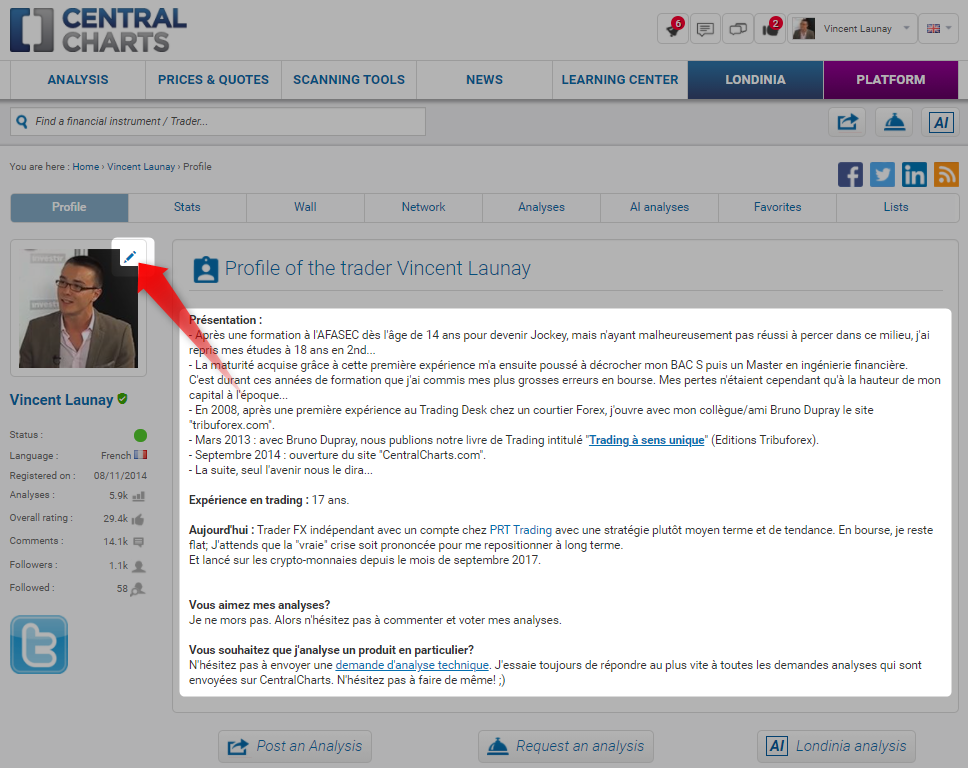
Problem editing your profile page?
Contact us.
An administrator can help you with your customized profile page.
Contact us.
An administrator can help you with your customized profile page.
3 - Free publicity on your analysis
A signature including a text/image/link can be added below each of your analyses. The more active you are on CentralCharts, the more new customers you can attract.
Here’s an example:
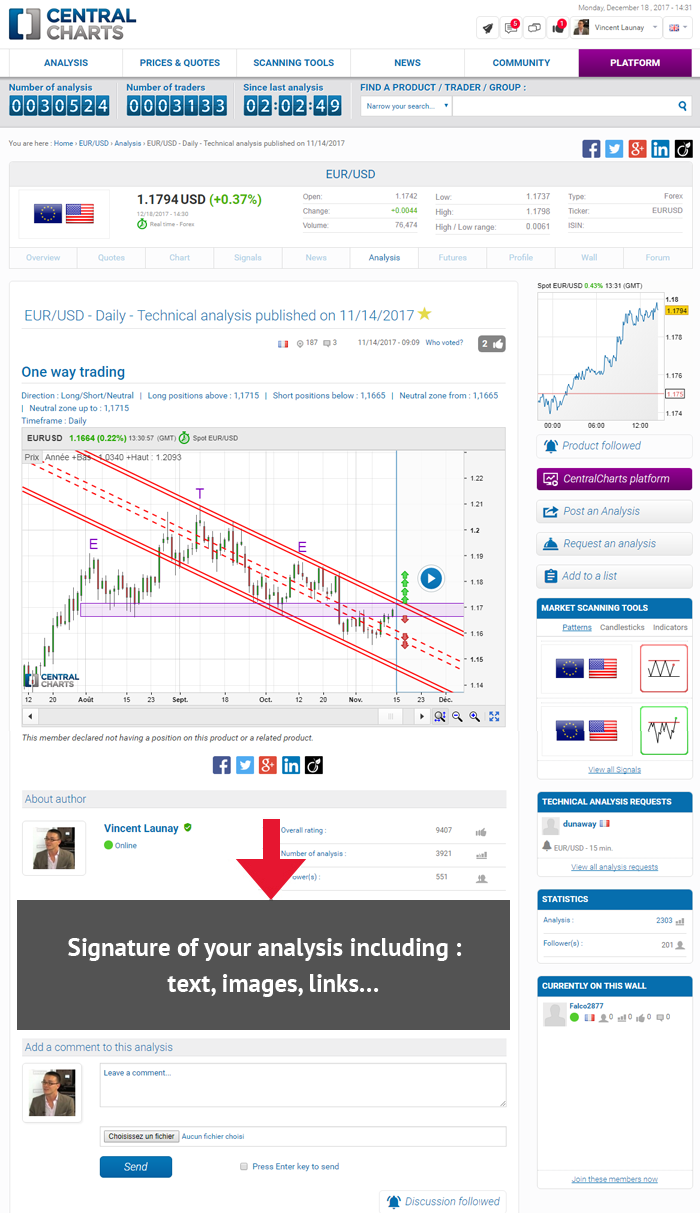
How to obtain a signature on your analyses?
- CONTACT US and ask to activate the signature.
- After your signature is activated by an administrator, a new edit signature section will be availble on your profile page. To edit your signature, you just need to go back to the profile editing page: EDIT MY CENTRAL CHARTS PROFILE + SIGNATURE
Note: Editing the signature can be done freely, but it is important to not create a signature that is too long which could prevent users from easily viewing the comments block below the analysis and signature.
Problem editing your profile page?
Contact us.
An administrator can help you with your customized profile page.
- CONTACT US and ask to activate the signature.
- After your signature is activated by an administrator, a new edit signature section will be availble on your profile page. To edit your signature, you just need to go back to the profile editing page: EDIT MY CENTRAL CHARTS PROFILE + SIGNATURE
Note: Editing the signature can be done freely, but it is important to not create a signature that is too long which could prevent users from easily viewing the comments block below the analysis and signature.
Problem editing your profile page?
Contact us.
An administrator can help you with your customized profile page.
4 - Automatically share your analysis on twitter
On your profile page, or profile editing page you will see a large twitter button (initially grey):

This button lets you synchronize your CentralCharts account with your twitter account. Your analysis posted on CentralCharts will be automatically published on Twitter. This lets you save time when sharing your analysis and reach a larger audience (Twitter + Centralcharts).
How it looks on twitter:
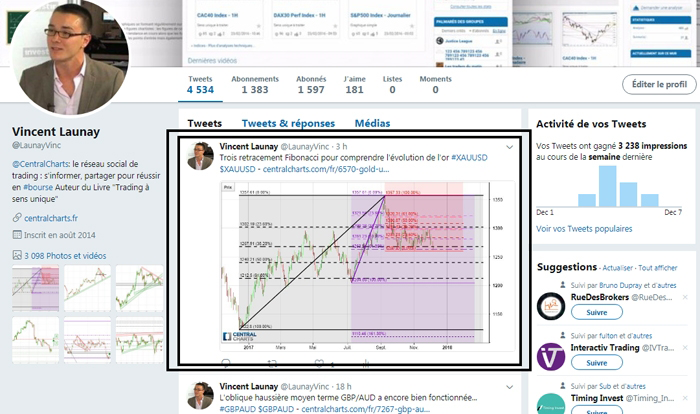
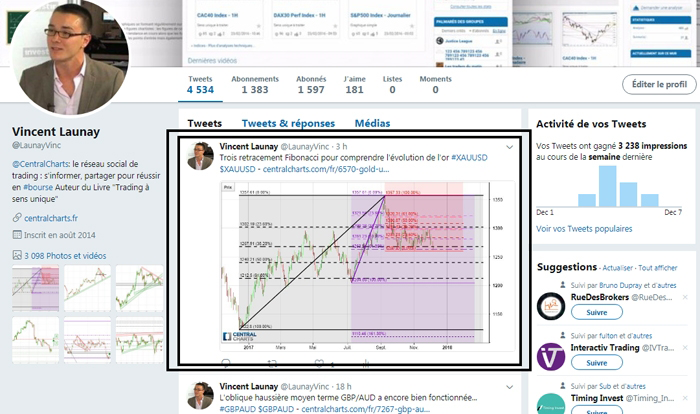
Good to know:
All analysis published on CentralCharts is also published on our official social network accounts (Twitter, Facebook and Google +). This is a great way to take advantage of the notoriety of CentralCahrts and also reach a larger audience.
All analysis published on CentralCharts is also published on our official social network accounts (Twitter, Facebook and Google +). This is a great way to take advantage of the notoriety of CentralCahrts and also reach a larger audience.
5 - Sharing your analysis on ProRealTime
Analysis of "Certified" Centralcharts members are automatically sent on the ProRealTime platform in the "ProCommunity Analysis" module. This module is available from the "Display" menu.
Your analysis could be seen as a result by tens of thousands of users. This is an excellent way to increase your notoriety and gain new clients.
Your analysis is also visible in several languages. For example, English analysis is also visible to French or Spanish users of ProRealTime. CentralCharts allows you to reach an international audience.
How do I become a certified member?
- CONTACT US and ask to become a "certified" member.
- An administrator will validate the certification if the Certified Member Conditions are respected.
Certified Member Conditions:
To ensure quality content to users of the ProRealTime platform, you agree as a certified member to respect the following condtions:
Condition 1 : only publish analysis from the CentralCharts or ProRealTime platform.
Condition 2 : only publish your own work (without copying outside sources).
Condition 3 : share only complete analysis (not a summary with a link to an outside site to see the full analysis).
Condition 4 : share quality analysis (including well drawn lines on the chart).
Condition 5 : avoid spelling and grammar mistakes in your titles and comments.
Condition 6 : do not include any offensive or insulting content.
These conditions are a simple code of conduct to respect. The CentralCharts team reserves the right to remove certified member status, or any individual analysis at any time.
Reminder – maximum sharing of your content:
If you are a "certified" member, and you have synchronized your account with Twitter, your analysis published on CentralCharts will automatically be shared on ProRealTime and Twitter and will have the maximum possible visibility:
