MyEtherWallet Tutorial
- 1356
- 0
- 0
Have you bought ERC20 tokens on a cryptocurrency trading platform? For greater security, it is prudentnot to leave any cryptocurrencies on the platforms. It is generally safer to create an Ethereum wallet that can hold all your ERC20 tokens. Here is the procedure to follow to open an ETH wallet:
Site link: https://www.myetherwallet.com
As soon as you arrive on MyEtherWallet,a popup directly specifies what MEW (short for "MyEtherWallet") is and it tells you: "We cannot recover your funds or freeze your account if you visit a phishing site or lose your private key.”
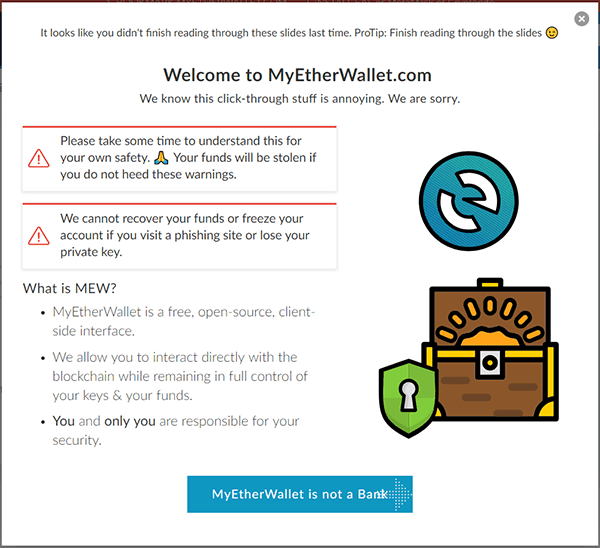
Read this popup carefully before closing it.
As soon as the popup closes, you will see the MEW wallet creation page:
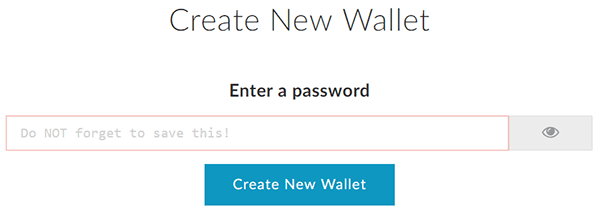
Enter a password including uppercase and lowercase letters, numbers and special characters.
Watch out! Remember to write this password on a piece of paper or in a file that you keep on a storage medium which is not connected to the Internet.
Watch out! This password cannot be changed or recovered in case of loss. So be careful not to lose it!
The password entered will encrypt the private key of your ETH wallet.
After entering a password and clicking on the "Create New Wallet" button, you are immediately asked to download the "Keystore" file containing your private key.
Watch out! The "Keystore" file contains your private key and must therefore be stored on a storage medium which is not connected to the Internet.
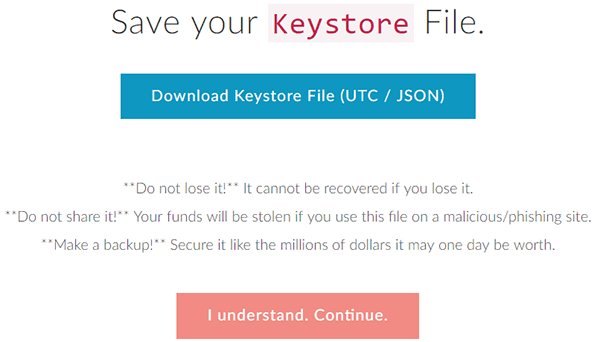
The "I understand. Continue." button is only clickable once you have successfully downloaded the "Keystore" file.
In the next step, MyEtherWallet sends you your private key:
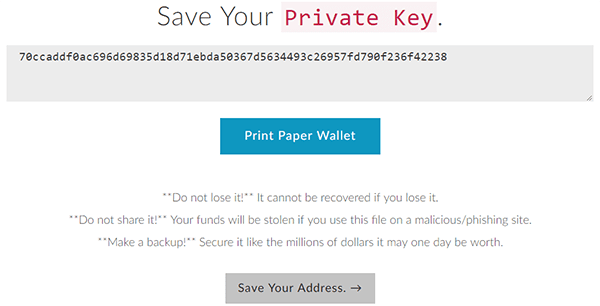
The private key generated here is the following: 70ccaddf0ac696d69835d18d71ebda50367d5634493c26957fd790f236f42238
Watch out! The "Keystore" file AND the private key are two solutions to open the ETH wallet. Therefore, you should under no circumstances tell anyone this address. If you are asked for it (for example for an ICO, etc.) tell yourself immediately that it is a SCAM!
Note this private key on paper or in a file that you keep on a storage medium that is not connected to the Internet.
All you have to do is click on the "Save Your Wallet" button and your ETH wallet will be definitively created. Congratulations! You're done!
Go back to: https://www.myetherwallet.com.
And this time, click on "Send Ether & Tokens" from the menu:
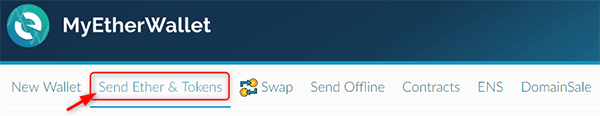
You are then asked how you want to connect to your Ether wallet. You can select the Keystore file or the private key. The choice is yours.
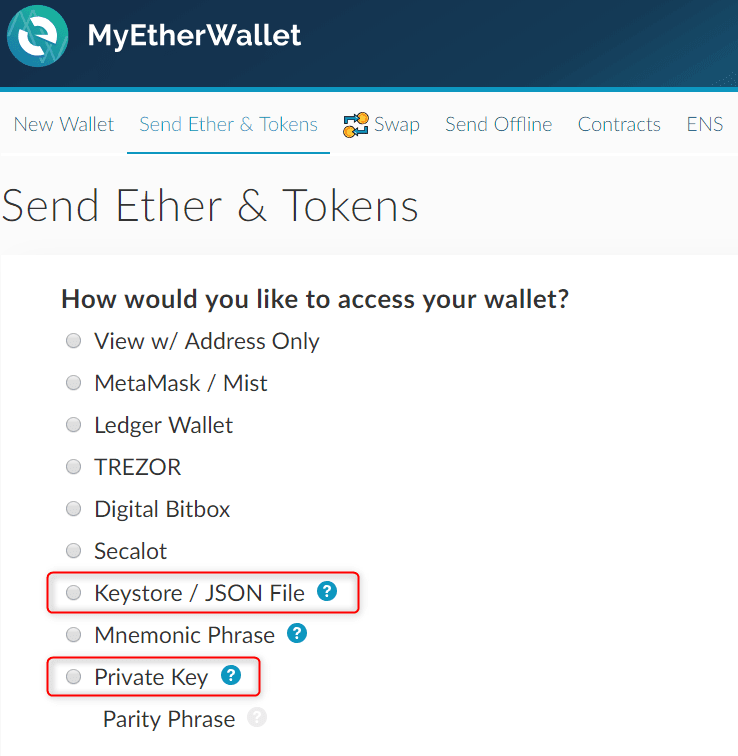
TEST: if you want to connect to the wallet created especially for this tutorial, just click this link Send Ether & Tokens -Check "Private Key" -> Enter the following private key: 70ccaddf0ac696d69835d18d71ebda5036367d5634493c26957fd790f236f42238 -> Then click on the "Unlock" button.
After connecting, your ETH token balance is indicated as well as the balance of any other ERC20 tokens.
You have the public key that you can disclose without any risk:
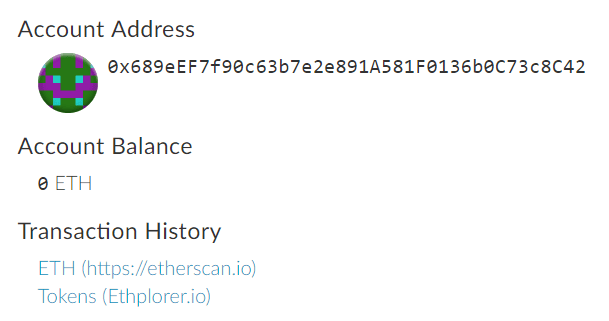
To receive tokens on MyEtherWallet, simply transfer the ERC20 tokens to the public address.
In this case, the address to receive Ethereum tokens (or any other ERC20 tokens) is as follows: 0x689eEF7f90c63b7e2e891A581F0136b0C73c8C42
There are different ways to explore the Ethereum blockchain allowing you to view an account or track a transaction: EtherScan, EtherChain, EthPlorer, etc.
Simply enter a wallet's public address to view its balance or recent transactions.
Test: to see the transactions or balance of the wallet test created for this tutorial, just go to https://etherscan.io/address/0x689eEF7f90c63b7e2e891A581F0136b0C73c8C42
PS: Remember that a transaction is always made from one wallet to another wallet. If your transaction has not arrived, consult the wallet making the withdrawal. So, to see if the funds that were in a trading platform wallet have been transferred to your MyEtherWallet wallet, simply enter the public address of the platform’s ETH wallet on EtherScan.
Do not hesitate to ask if you have any questions!
Access myetherwallet.com
Site link: https://www.myetherwallet.com
As soon as you arrive on MyEtherWallet,a popup directly specifies what MEW (short for "MyEtherWallet") is and it tells you: "We cannot recover your funds or freeze your account if you visit a phishing site or lose your private key.”
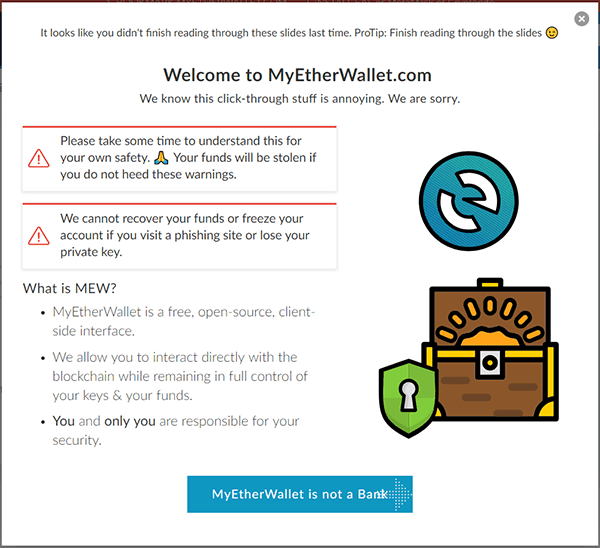
Read this popup carefully before closing it.
Opening a MyEtherWallet portfolio
As soon as the popup closes, you will see the MEW wallet creation page:
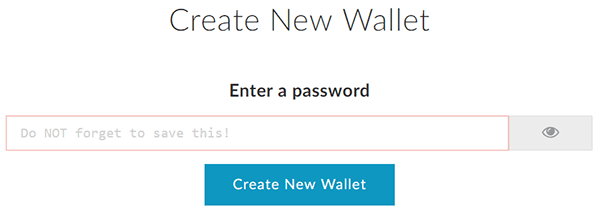
Enter a password including uppercase and lowercase letters, numbers and special characters.
Watch out! Remember to write this password on a piece of paper or in a file that you keep on a storage medium which is not connected to the Internet.
Watch out! This password cannot be changed or recovered in case of loss. So be careful not to lose it!
The password entered will encrypt the private key of your ETH wallet.
After entering a password and clicking on the "Create New Wallet" button, you are immediately asked to download the "Keystore" file containing your private key.
Watch out! The "Keystore" file contains your private key and must therefore be stored on a storage medium which is not connected to the Internet.
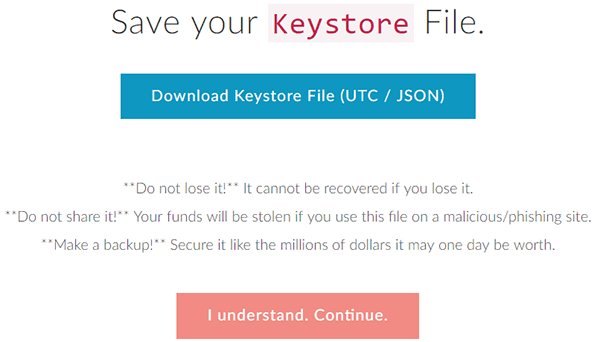
The "I understand. Continue." button is only clickable once you have successfully downloaded the "Keystore" file.
In the next step, MyEtherWallet sends you your private key:
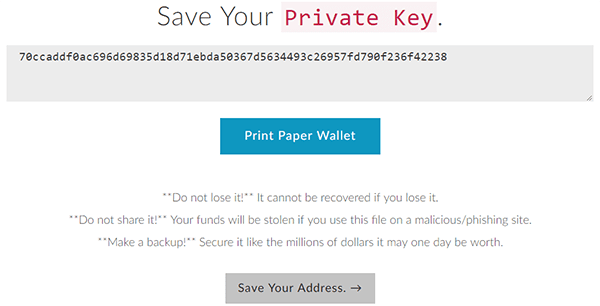
The private key generated here is the following: 70ccaddf0ac696d69835d18d71ebda50367d5634493c26957fd790f236f42238
Watch out! The "Keystore" file AND the private key are two solutions to open the ETH wallet. Therefore, you should under no circumstances tell anyone this address. If you are asked for it (for example for an ICO, etc.) tell yourself immediately that it is a SCAM!
Note this private key on paper or in a file that you keep on a storage medium that is not connected to the Internet.
All you have to do is click on the "Save Your Wallet" button and your ETH wallet will be definitively created. Congratulations! You're done!
How to connect to the Ethereum Wallet?
Go back to: https://www.myetherwallet.com.
And this time, click on "Send Ether & Tokens" from the menu:
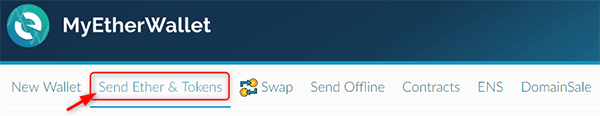
You are then asked how you want to connect to your Ether wallet. You can select the Keystore file or the private key. The choice is yours.
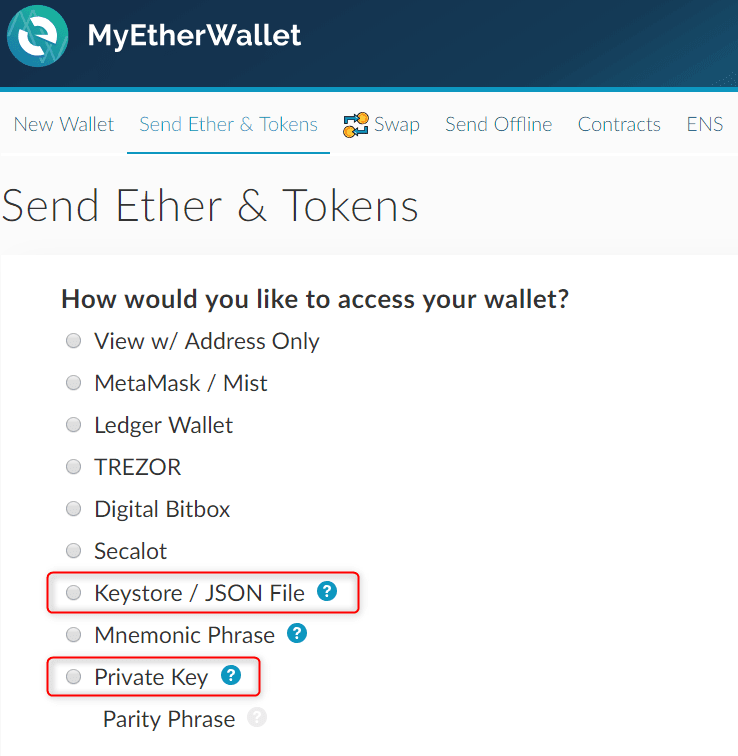
TEST: if you want to connect to the wallet created especially for this tutorial, just click this link Send Ether & Tokens -Check "Private Key" -> Enter the following private key: 70ccaddf0ac696d69835d18d71ebda5036367d5634493c26957fd790f236f42238 -> Then click on the "Unlock" button.
How to receive ERC20 tokens on MyEtherWallet’s ETH wallet?
After connecting, your ETH token balance is indicated as well as the balance of any other ERC20 tokens.
You have the public key that you can disclose without any risk:
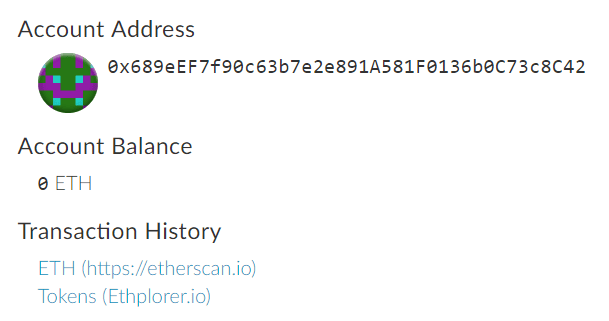
To receive tokens on MyEtherWallet, simply transfer the ERC20 tokens to the public address.
In this case, the address to receive Ethereum tokens (or any other ERC20 tokens) is as follows: 0x689eEF7f90c63b7e2e891A581F0136b0C73c8C42
How do I track a transfer to MyEtherWallet or view the wallet balance without logging in?
There are different ways to explore the Ethereum blockchain allowing you to view an account or track a transaction: EtherScan, EtherChain, EthPlorer, etc.
Simply enter a wallet's public address to view its balance or recent transactions.
Test: to see the transactions or balance of the wallet test created for this tutorial, just go to https://etherscan.io/address/0x689eEF7f90c63b7e2e891A581F0136b0C73c8C42
PS: Remember that a transaction is always made from one wallet to another wallet. If your transaction has not arrived, consult the wallet making the withdrawal. So, to see if the funds that were in a trading platform wallet have been transferred to your MyEtherWallet wallet, simply enter the public address of the platform’s ETH wallet on EtherScan.
Do not hesitate to ask if you have any questions!
About author
- 28
- 42
- 45
- 6


